MyNIPR User Menu
The MyNIPR User Menu allows you to start a new licensing flow, submit a Contact Change Request, complete an existing licensing flow or contact change request, or view any available messages for the provided licensee:
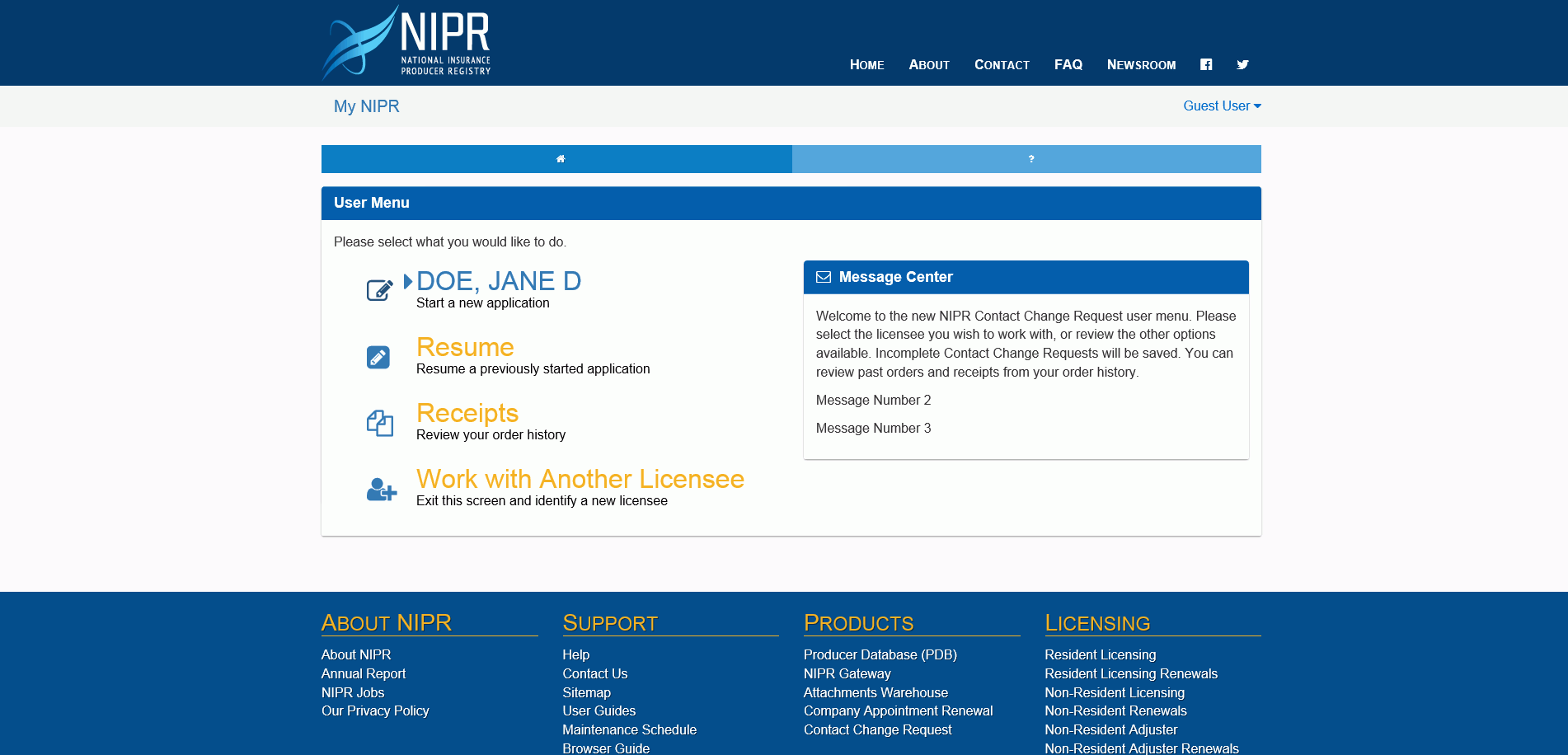
The specific options available on this screen depend on your recent and current activity, but may include any of the following:
- Start New Contact Change Request: This option allows you to begin a new licensing flow or Contact Change Request for the currently signed-in licensee.
- Resume Incomplete Contact Change Request: This option allows you to resume an incomplete licensing flow or Contact Change Request for the currently signed-in licensee.
- Review Order History: This option allows you to review the available licensing/CCR order history for the currently signed-in licensee.
- Work with Another Licensee: This option allows you to sign in with a different licensee as their authorized submitter.
From this screen, you can also view any new messages you have by clicking on the message number link.