Step 3: Review
Changes made are highlighted in green.
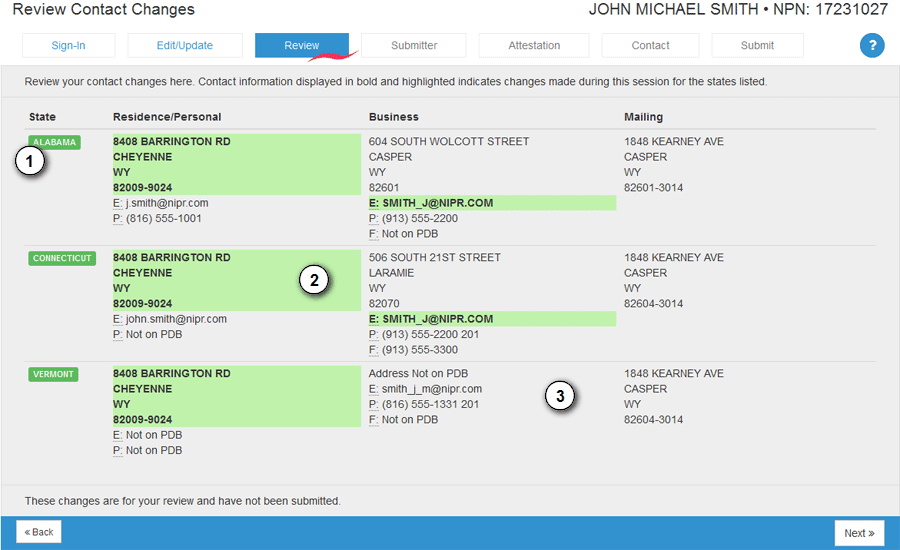
Figure 29
| Indicator | Definition |
| 1 | States that will receive a transaction (all states in this column) |
| 2 | New contact information that will be submitted to the state (all highlighted) |
| 3 | Contact information that will remain unchanged on the PDB (all not highlighted) |
If you want to make additional changes to your contact information you may click  tab in the progress bar to return to the menu.
tab in the progress bar to return to the menu.
If you are done editing your contact information click  .
.