

The menu screen is where you will choose the type of contact information you wish to view or edit – for those states in which you have a license on the Producer Database (PDB)
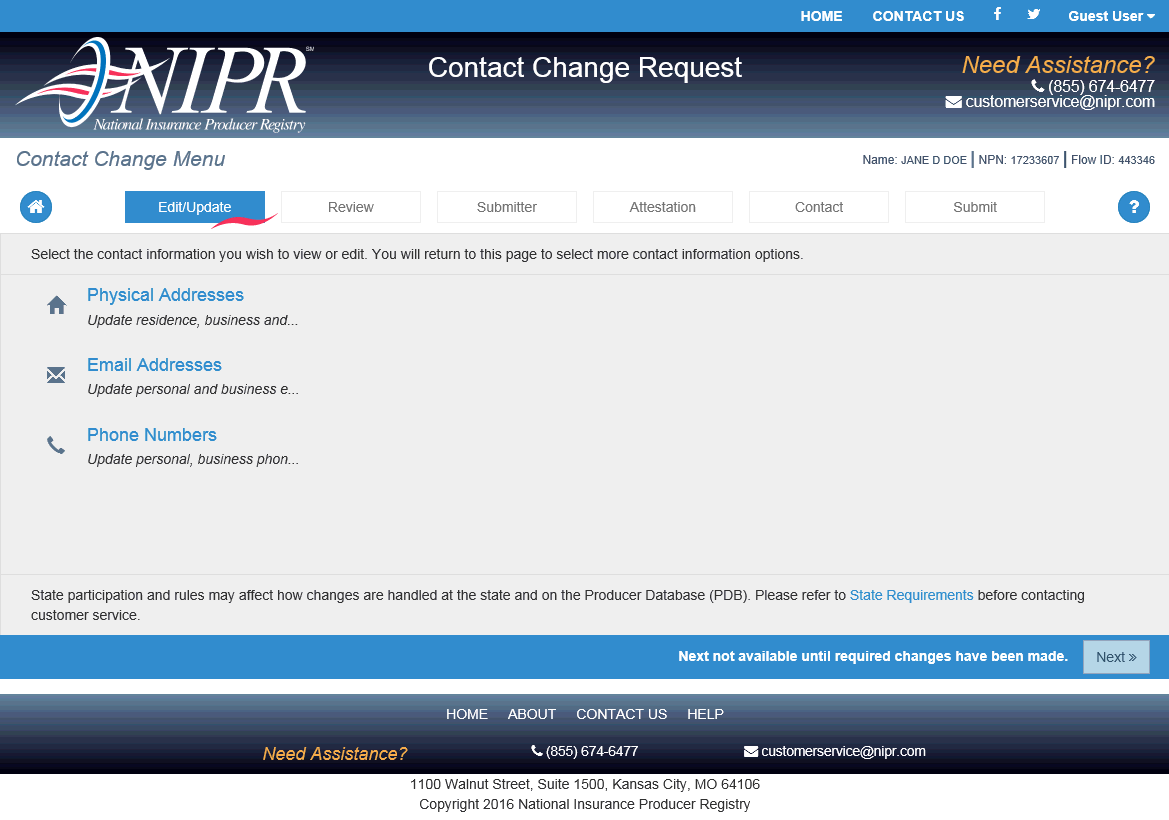
Figure
| Indicator | Definition |
| 1 | Physical Addresses will go to the screen to view/update your residence, business and mailing addresses. |
| 2 | Email Addresses will go to the screen to view/update your personal and business email addresses. States are particularly interested in obtaining email addresses. |
| 3 | Phone Numbers will go to the screen to view/update your personal and business phone and fax numbers. |
| 5 | Link to State Requirements page. From the State Requirements page you can click on a specific state to see that state’s requirements. |
Select a contact type – physical, email, or phone.
Note: The Next button is disabled until at least one contact change has been made. You will be redirected to this page when you make changes and click Next on any of the change screens. Then you can pick another contact type to edit or you may click Next to continue and review changes made.
After a change has been made in one of the options the words “Changes Made” will be displayed. This will indicate that the screen has been visited and proposed changes have been made. It does not mean that the changes have been submitted.
You will be able to return to the menu at any point prior to Submit by clicking on the  tab.
tab.