Step 1: Sign-in
Enter information on this screen to verify that the licensee has a license reported to the PDB. If a license is found, the user can sign in to their relevant licensing flow(s).
- Sign-In using one of the following options:
- Individual
-
- License Number – Enter your License Number and select the License State from the dropdown menu. The entered license may be active or inactive, but it must be on the Producer Database (PDB).
- National Producer Number (NPN) – Enter your Last Name and NPN.
- Social Security Number (SSN) – Enter your Last Name and SSN.
- Business Entity
-
- License Number – Enter your License Number and select the License State from the dropdown menu. The entered license may be active or inactive, but it must be on the Producer Database (PDB).
- National Producer Number (NPN) – Enter the NPN.
- Federal Employer Identification Number (FEIN) – Enter the FEIN.
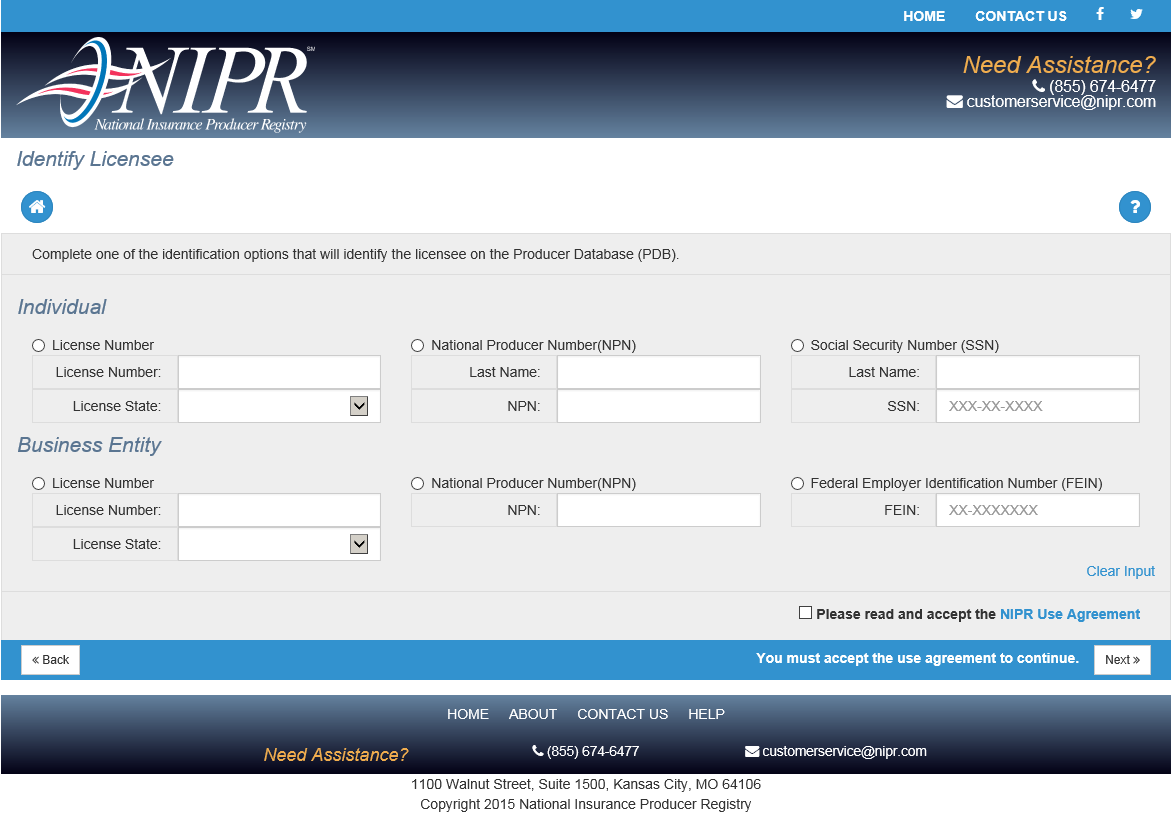
Figure 1
-
Click
 button to go to the next screen.
button to go to the next screen.
 ERROR MESSAGES
ERROR MESSAGES
 “The last name and National Producer Number combination provided was not found. Please verify the information or try another search combination.”
“The last name and National Producer Number combination provided was not found. Please verify the information or try another search combination.”
-
Verify that information entered is correct.
-
If last name has special characters or spaces it may not be saved in the same format entered. Try another format or use another search combination.
 “The state and license number combination provided was not found. Please verify the information or try another search combination.”
“The state and license number combination provided was not found. Please verify the information or try another search combination.”
-
Verify that information entered is correct.
-
Some states report a different license number to PDB than the one displayed on the license.