Select States
This screen is used to select the desired state or states for this licensing flow:
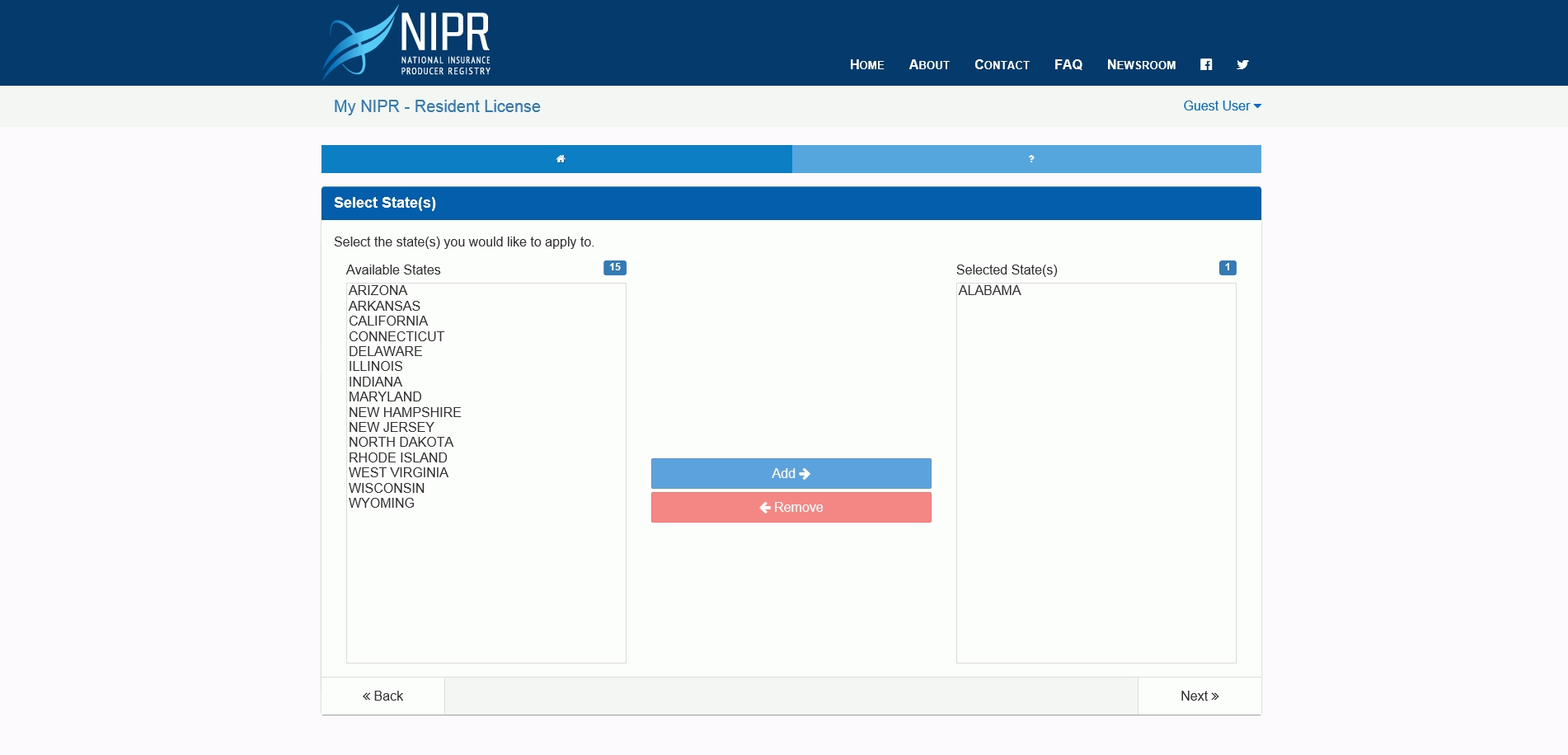
To select a state, you can double-click on the desired state to move it to the Selected States column. Alternatively, you can click on a state once to highlight it, and then click on the Copy button to move it to the Selected States column. To select multiple states, hold the Ctrl button while clicking on the desired states.
To remove a state, click on it in the Selected States column, and click the Remove button to move it back to the Available States column. You may also double-click on a state to return it to the Available States column.
At least one state must be selected in order to continue.
Once you have selected your desired state(s), click the Next button to go to the next screen.