Select Licenses
This screen is used to select the desired licenses and lines for your current licensing flow:
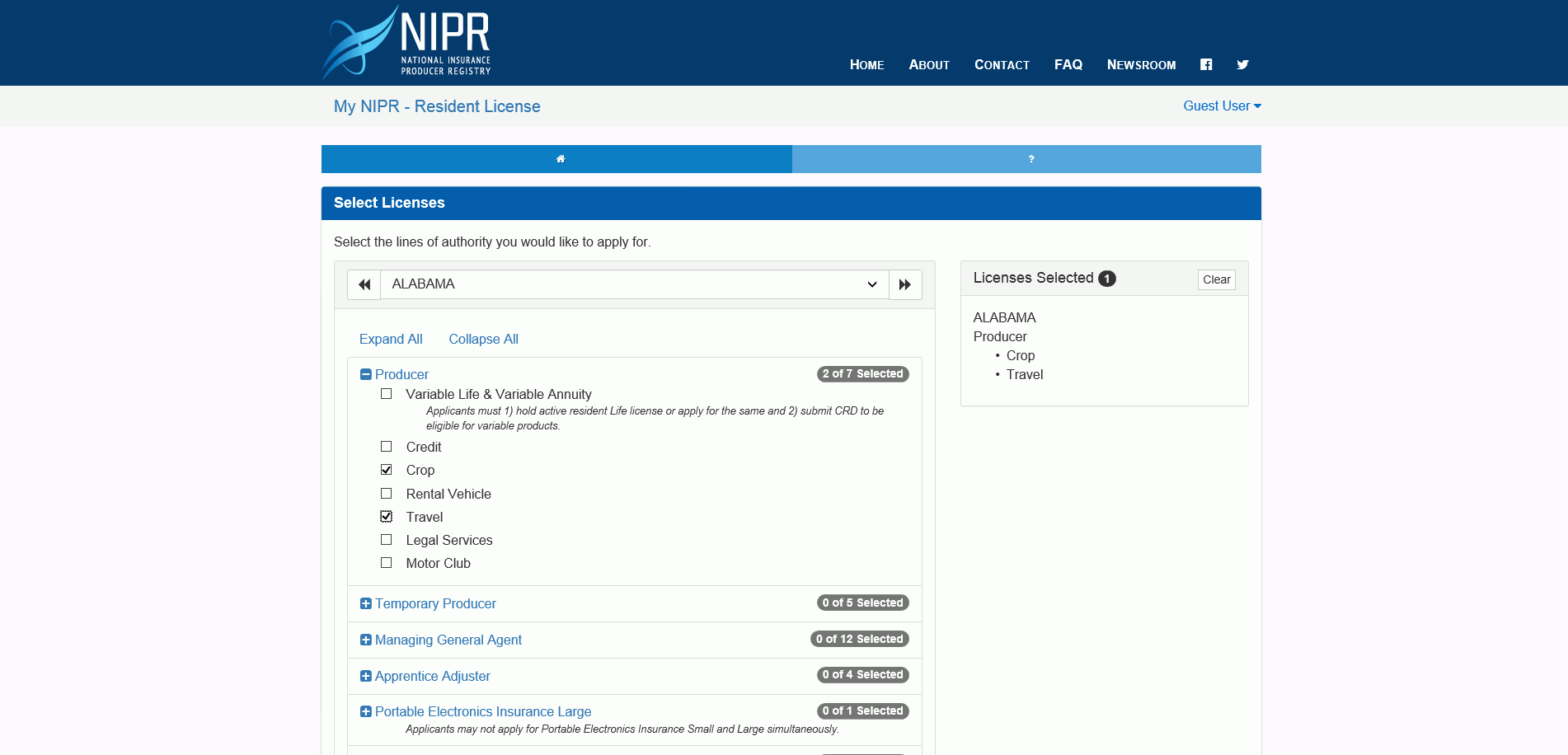
To select a license/line, expand the relevant license class (e.g. Temporary Producer, Managing General Agent, etc.) to view the available lines for that class. Use the check boxes to select or de-select the desired line(s) for that license.
As you select licenses and lines, your selections will automatically populate the "Licenses Selected" window to the right. You can use the Clear Selection button to remove all currently-selected options. At least one line for one license must be selected before you can continue.
Once you have selected your desired licenses and lines, click the Next button to go to the next screen.