Order History
The Order History screen allows you to view the order history, including both Contact Change Requests and licensing applications, for the current licensee:
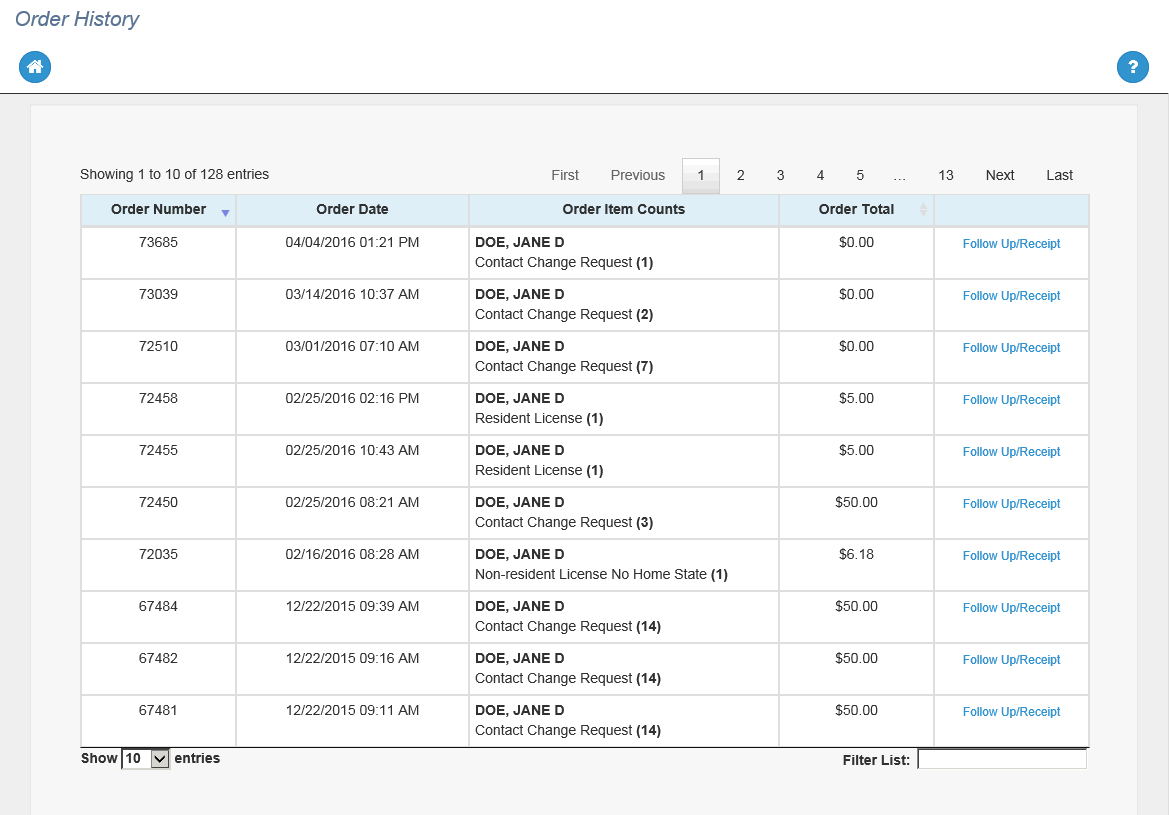
This screen is accessible by clicking on the Review Order History/Receipts option from the User Menu page:
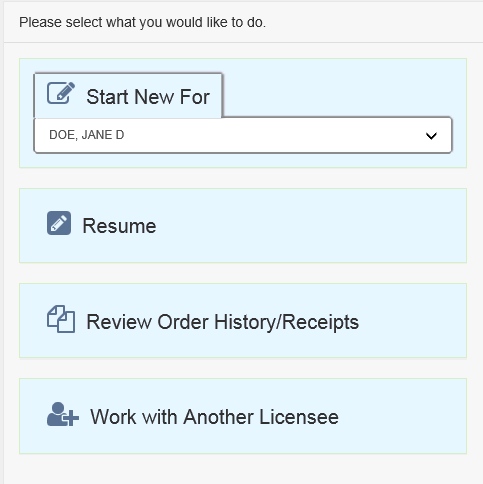
When opened, the Order History page shows CCR and licensing order history for the current licensee.
You can sort these items by Order Number or Order Total, or filter to a specific order or set of orders using the Filter List option. To view an order's details or receipt, click on the "Follow Up/Receipt" link to the right of the desired item.