Licensing Main Menu
The Licensing Main Menu screen displays the nine Uniform Application modules available in the MyNIPR licensing flow:
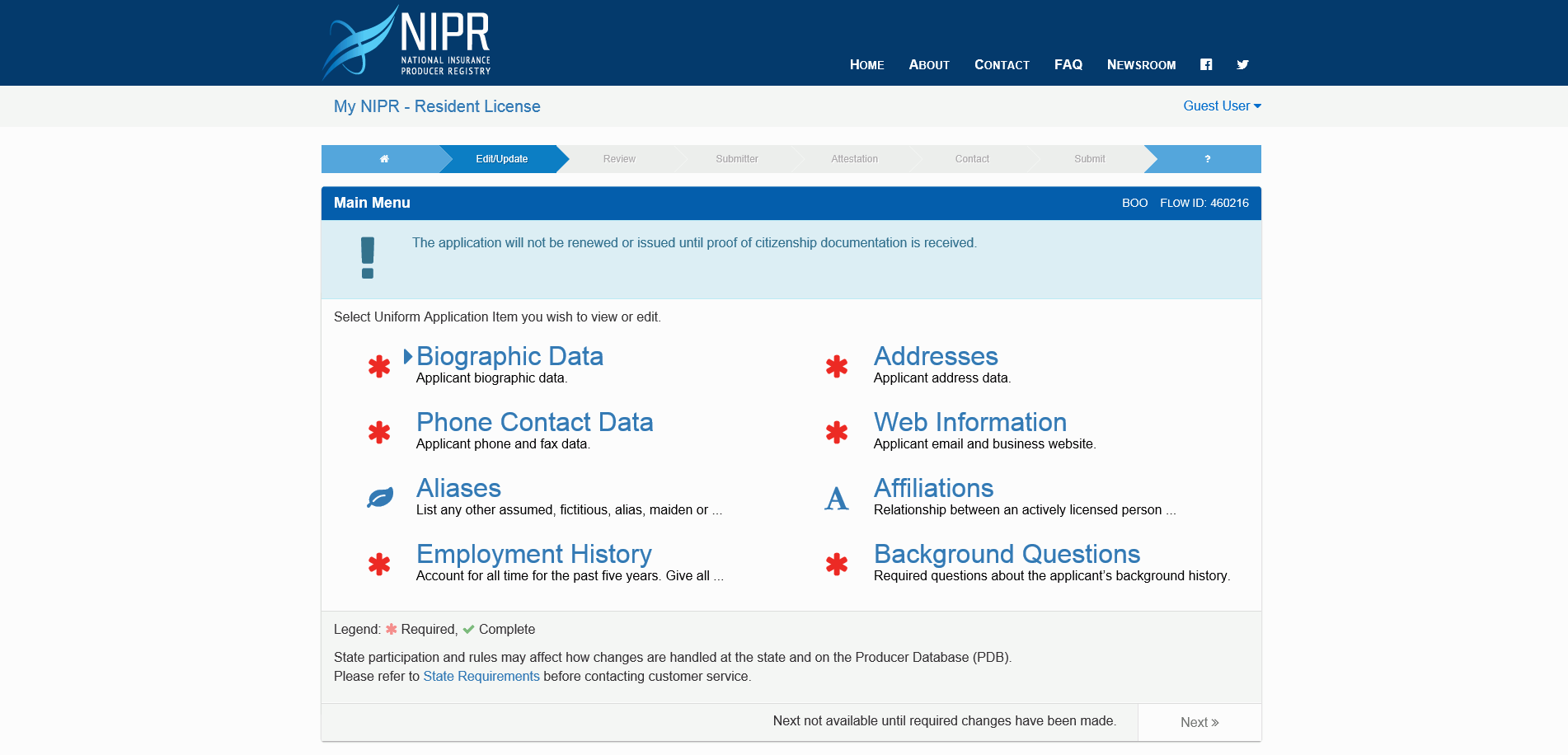
These modules are used to provide the relevant information for your licensing application.
Clicking on a module will take you to the relevant page. As you review and/or edit these modules, a checkmark will indicate that their status has been updated to completed:
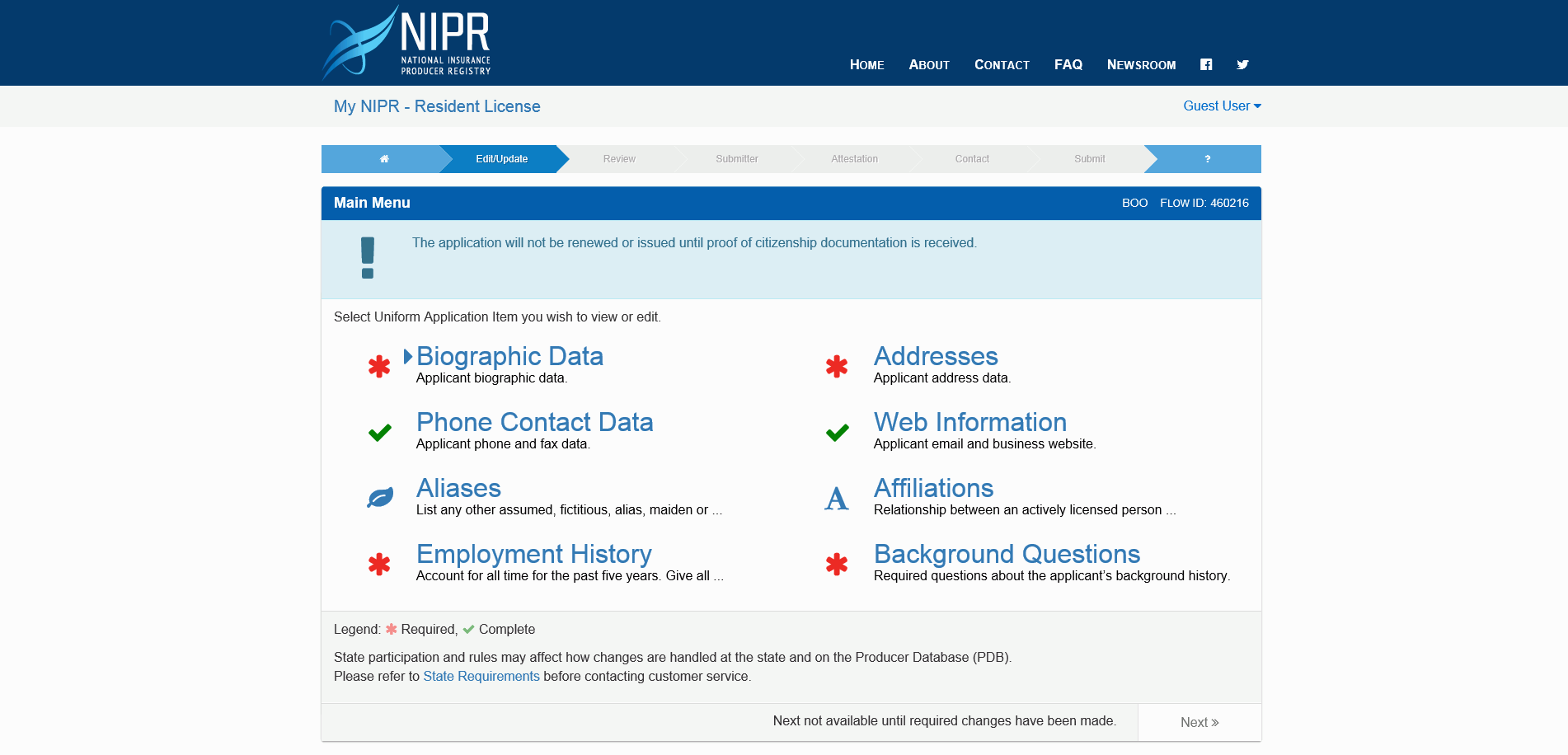
Modules marked with a red asterisk are required modules that must be viewed and, if necessary, completed or updated, before you will be allowed to continue on to the Review page.
When you have completed the required modules, you will be able to use the Next button to continue to the Review page.
Please Note: At the bottom of this screen, a link is provided for State Requirements which may affect or prevent the types of changes you are allowed to make.