Aliases
This screen is used to review and complete any aliases associated with the provided licensee:
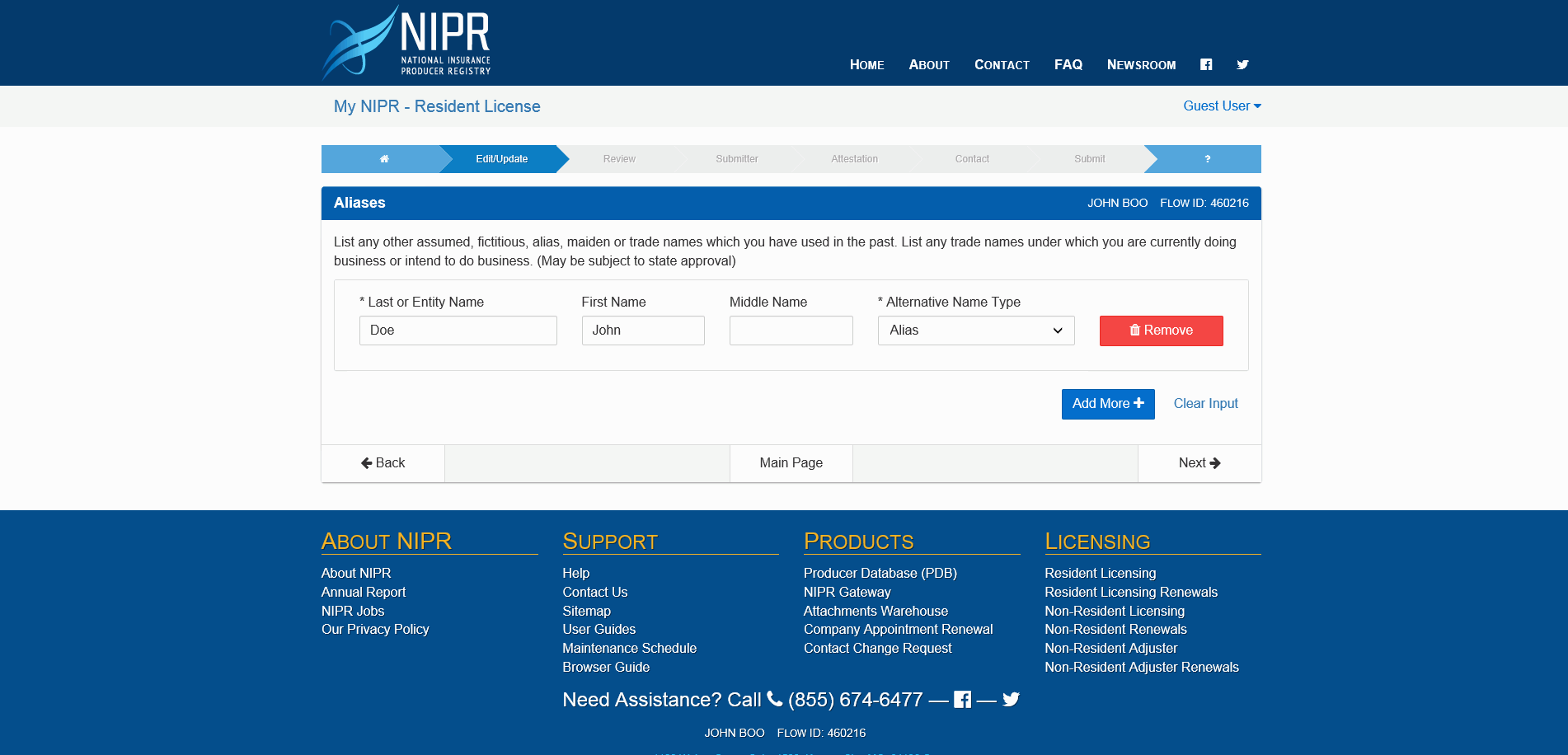
This screen is used to provide any aliases used by this licensee. For each alias, the following information can be provided:
- Last or Entity Name*: The last name of the alias. If the alias is an entity (e.g. a business such as "Main Street Insurance, LLC"), the entire entity name should be entered here (required).
- First Name: The first name of the alias.
- Middle Name: The middle name of the alias.
- Alternative Name Type*: This drop-down menu is used to indicate the type of alias being provided (required):
-
- Alias: A standard alias.
- Doing Business As: A business or trade name.
- Formerly Known As: An alias no longer in use, or to indicate a name change (e.g. a maiden name or a licensee's birth name prior to a legal name change).
To add additional aliases, use the Add More button. To remove an alias, click the trashcan icon located to the right of the desired alias. To clear all aliases, click the Clear Input option.
Aliases are not required, but if this form is used, the Last Name (or Entity Name), and the Alternative Name Type, are required to be filled out for each provided alias.
Certain fields, as indicated above, are required. You can return to this screen later to complete your work, but all required fields must be completed before you will be allowed to submit your license application.
When you have completed this form, click the Main button to return to the Uniform Application main menu, or click the Next button to go to the next screen.