Addresses
This screen is used to review and complete the address information for the provided licensee. Some fields may be pre-populated based on information provided from the relevant states or submitted exams:
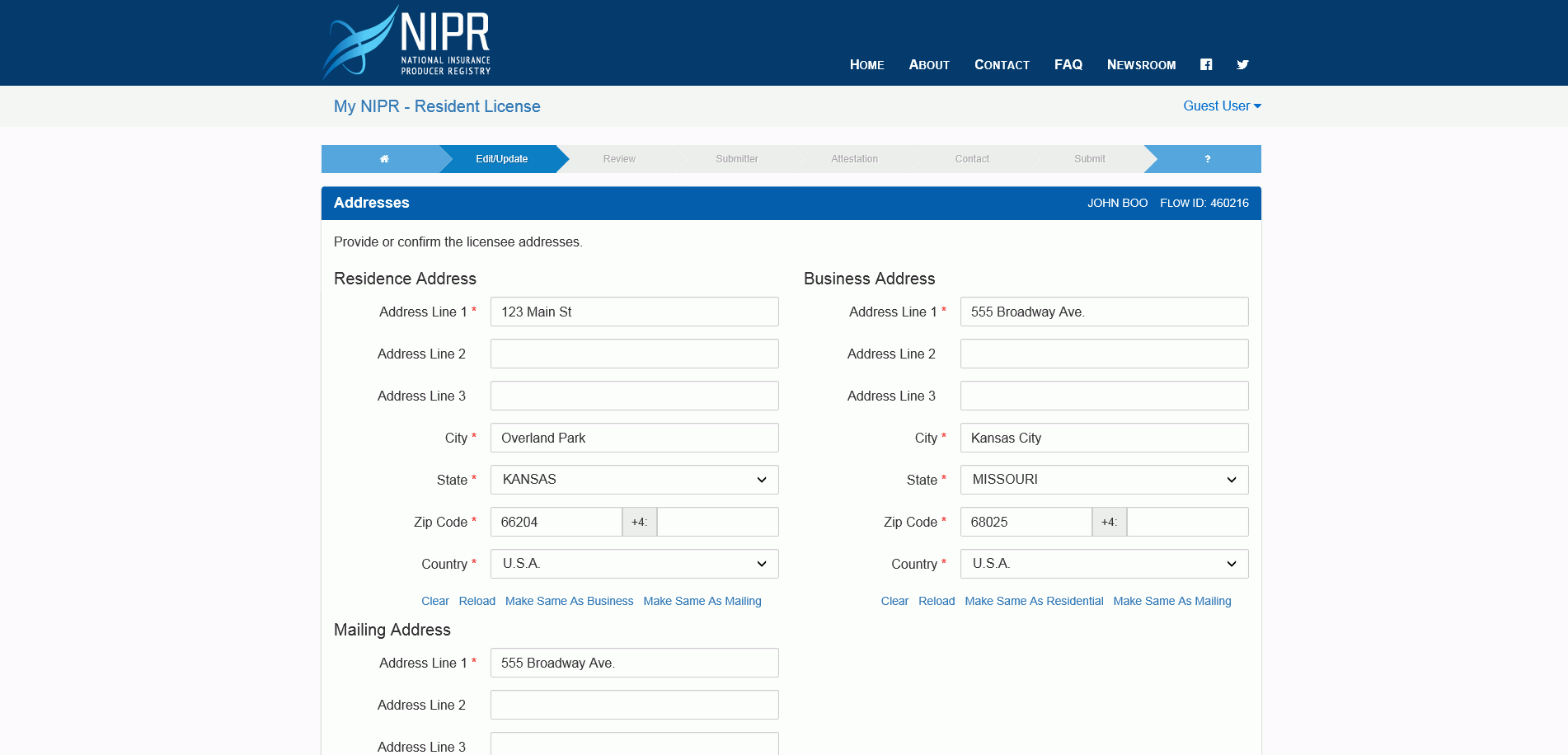
This screen is used to provide residential, business, and mailing/postal address information for the selected licensee.
For each address, the following fields are available:
- Address Line 1*: This field stores the primary street information for this address (e.g. "123 Main St.") (required).
- Address Lines 2 + 3: These fields are used to indicate additional street information, such as a Suite or Apartment number.
- City*: This field stores the city associated with this address (required).
- State*: This field stores the state associated with this address (required).
- Zip Code*: This field stores the five-digit zip code for this address (required).
- Zip Code +4: This field stores the "plus four" digits for the associated zip code.
- Country*: This field stores the Country Code for this address (required).
If the same address is used for multiple uses - for example, your mailing address is the same as your business address - you can use the "Make Same As" options beneath each set of address fields to import the desired address information into these fields. These options use whatever address information is currently stored in the relevant fields.
If you edit, clear, or otherwise change an address' information, and wish to reset it to the previous information, click the "Reload" option beneath the relevant set of address fields.
Certain fields, as indicated above, are required. You can return to this screen later to complete your work, but all required fields must be completed before you will be allowed to submit your license application.
When you have completed this form, click the Main button to return to the Uniform Application main menu, or click the Next button to go to the next screen.