Authorize Submitter
This screen is used to indicate if you are submitting on your own behalf, or if you are acting as the authorized submitted for someone else:
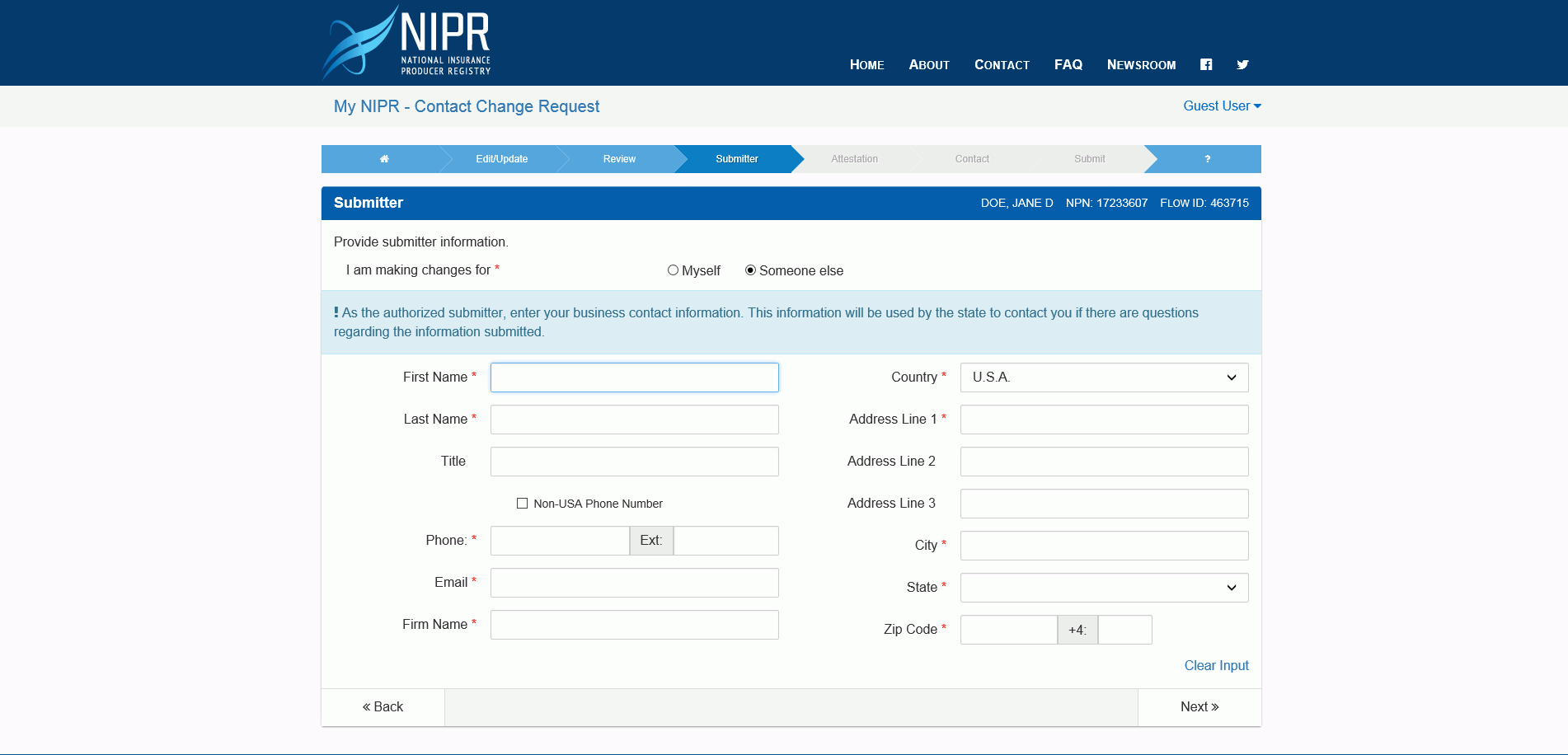
If you are submitting on your own behalf, you only need to select "Myself" and click on the Next button to continue.
If you are submitting on behalf of someone else, you will need to select "Someone else" and fill out your own business contact information. This information may be used by the state(s) in the event that there are questions concerning this application.
The following information is requested for authorized submitters operating on behalf of someone else:
- First Name*: Your first name (required).
- Last Name*: Your last name (required).
- Title: Your current position or job title.
- Email*: Your email address (required).
- Firm Name*: The name of your business or firm (required).
- Country*: The country code of your business or firm's address (required).
- Address Line 1*: The street address of your business or firm (e.g. '123 Main Street') (required).
- Address Lines 2 + 3: These lines are for providing additional street address information for your business or firm, such as an apartment or suite number.
- City*: The city associated with your business or firm's address (required).
- State*: The state associated with your business or firm's address (required).
- Zip Code*: The zip code associated with your business or firm's address (required).
- Zip Code +4: The additional four digits of your business or firm's extended zip code.
- Non-USA Phone Number: This checkbox indicates if the following phone number is not an American phone number. Leave blank if this is an American phone number.
- Phone*: Your phone number (required).
- Ext: The extension number for your phone, if applicable.
Certain fields, as indicated above, are required. You can return to this screen later to complete your work, but all required fields must be completed before you will be allowed to submit your license application.
When you have completed this form, click the Main button to return to the Uniform Application main menu, or click the Next button to go to the next screen.