Incomplete Applications
The Incomplete Applications screen allows you to resume existing license applications that have been started, but not yet completed:
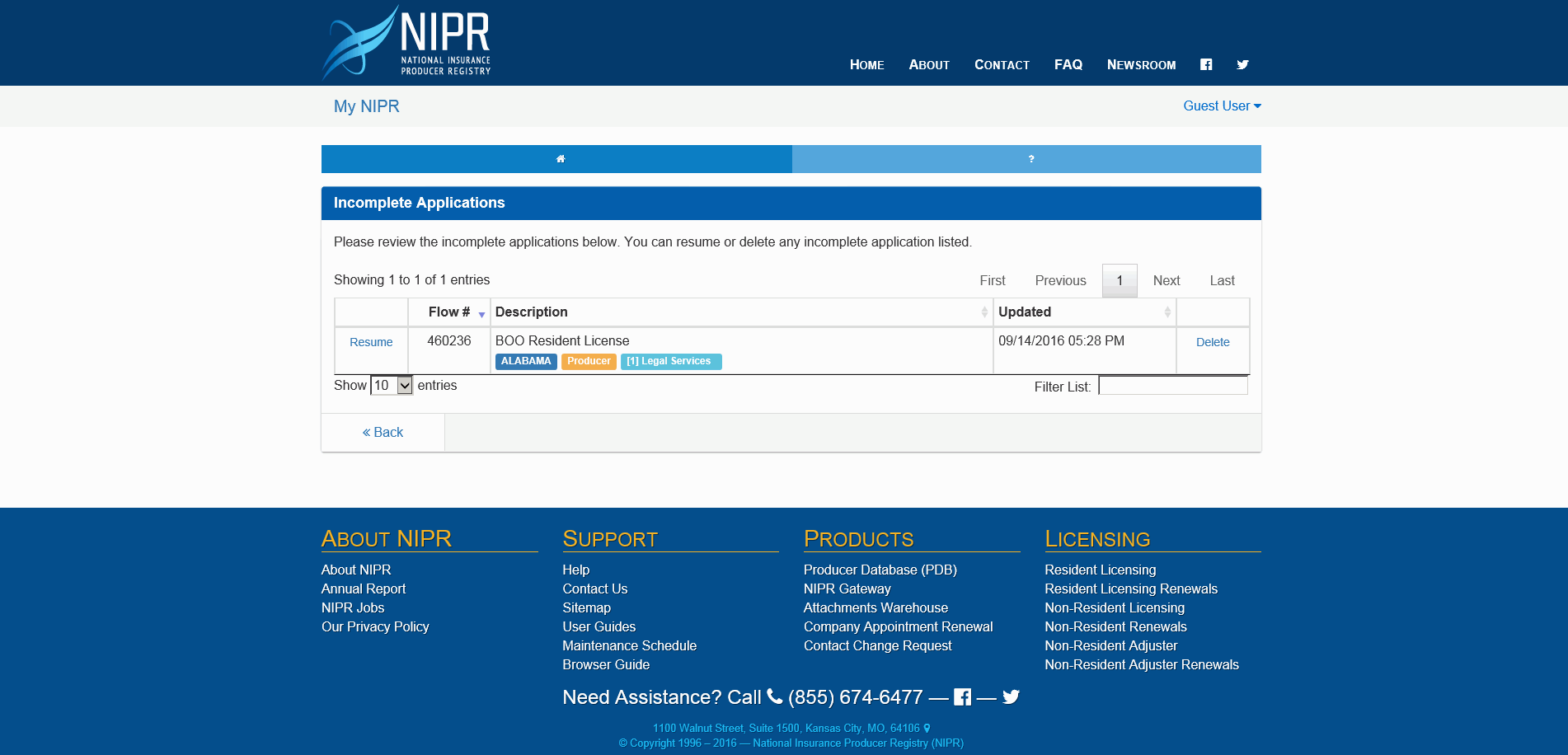
This screen is accessible by clicking on the Resume option from the User Menu page.
When opened, the Incomplete Applications page shows your existing unfinished applications. You can select to resume an application by clicking on the "Resume" link to the left of the desired application, or delete that application by clicking on the "Delete" link to the right of it.
If there are a large number of incomplete applications in your queue, you can use the Filter List option in the lower right to filter for a specific application or set of applications.