

The Identify Licensee page is used to sign in as an Individual or Business Entity licensee, using information that is verified against the licensee information contained in the Producer Database (PDB).
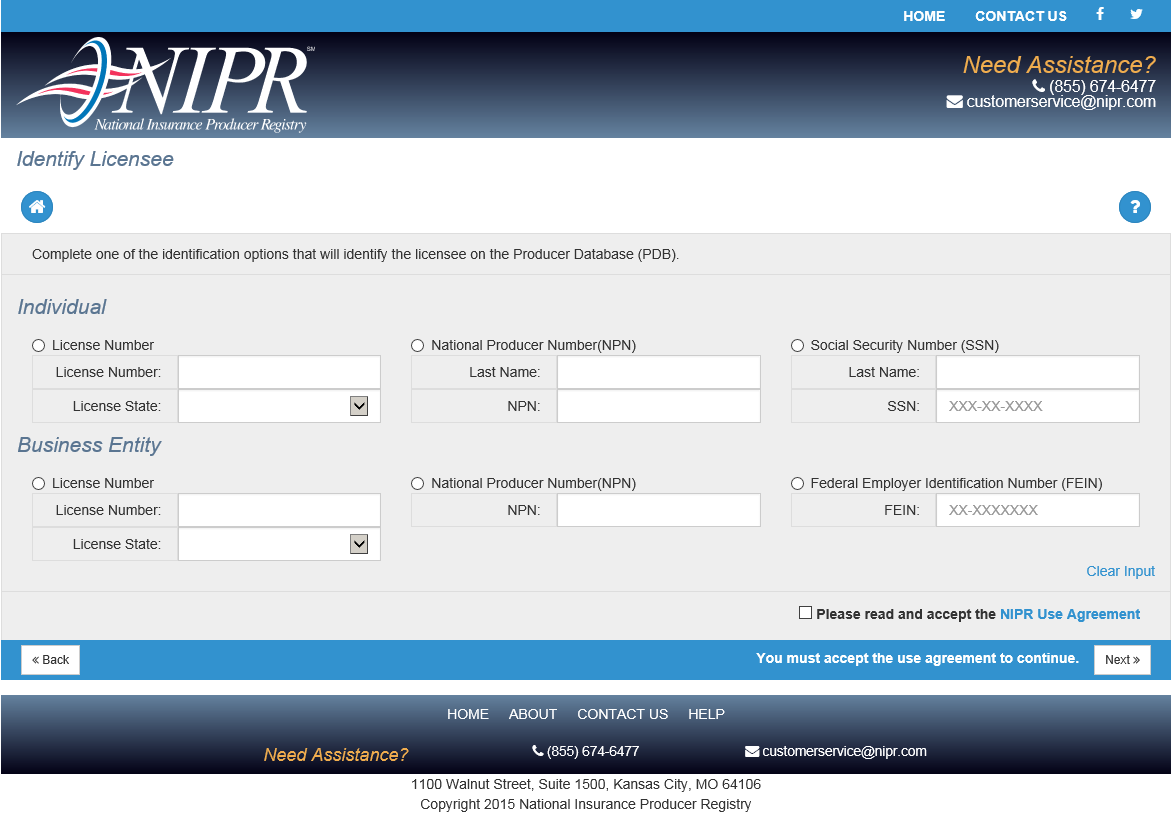
Users can sign in using their own information, or the information of a licensee if they are acting as an authorized submitter on the licensee's behalf.
If a license is found, the user can sign in to their relevant licensing flow(s).
Entering Your Information
To sign in as a licensee, please complete the following steps:
Additional information on the sign-in options is provided below.
User Sign-In Options
Users can sign in using one of the following options:
Individual
Business Entity
You can only select to sign-in using a single option at a time. That is, you cannot try to simultaneously enter both a License Number and a Social Security Number for an Individual sign-in, or sign in for both an Individual and a Business Entity.