Email Addresses
The Email Addresses page allows you to add, update, and assign personal and business email addresses:
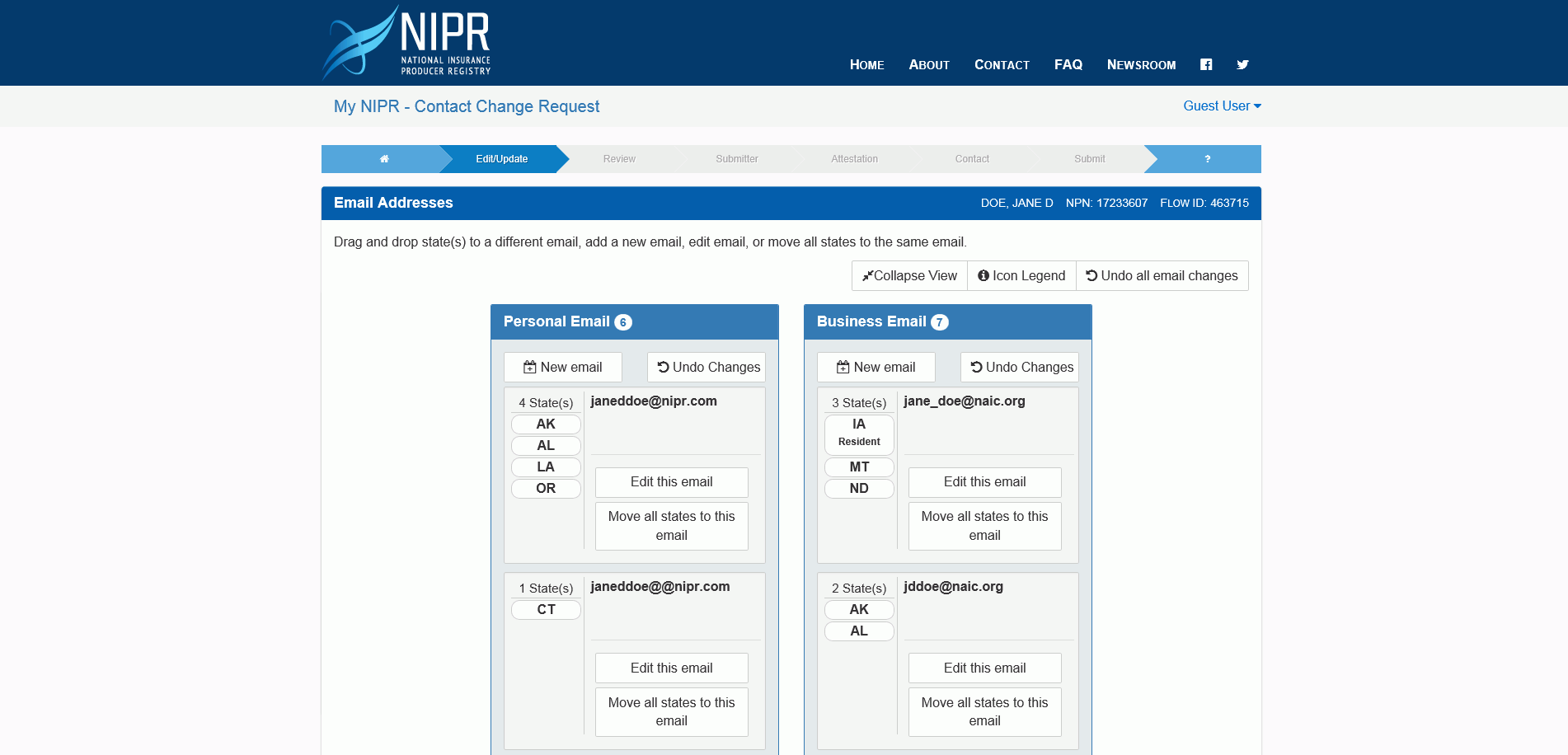
From this screen, you can add or edit the relevant personal and/or business email for the desired state or states you wish to update. You can also undo your changes if you wish to start over or retain your existing information.
The Collapse / Expand button allows you to display all states (expand) or to view only the current state (collapse).
Assigning States and Email Addresses
To assign a state to an existing email addresses, click and drag the relevant state label to the desired email address. If you wish to assign all states to a single address, click the "Move all states to this email" button for the desired address.
Email Address Validation
Existing email information is populated from the PDB. Email addresses are not subject to state business rules.
Email addresses cannot be longer than 256 characters. Addresses cannot contain domain literals or identifiers. For example, this email address will be accepted:
- john.smith1@somewhere.com
But this email address will not be accepted, since we will not accept domain literals:
- john.smith1@[192.168.1.100]
And these email addresses will not, since we will not accept quoted identifiers:
- "John Smith" <john.smith1@somewhere.com>
- "John Smith"@somewhere.com
For information regarding the allowed list of characters, please refer to the Valid US ASCII Characters help page.