b. Edit Address
To Edit an Address click the 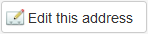 button under the address you wish to edit.
button under the address you wish to edit.
Dialogue window will pop-up with the address pre-populated.
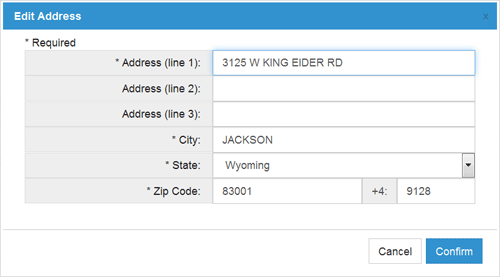
Figure 15
When you are done editing, click  button.
button.
Note: Addresses are edited to use standard post office address terms and verified against the USPS databaseof accepted addresses.
If multiple addresses are found, review them and select the one that you want to add.
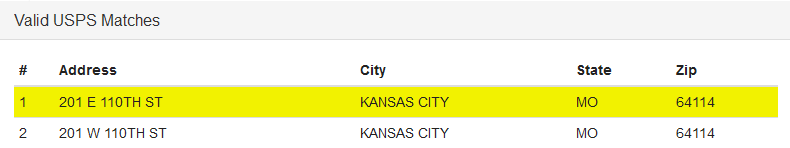
Figure 16
If address is not found, verify that the information entered is correct and edit the address again.
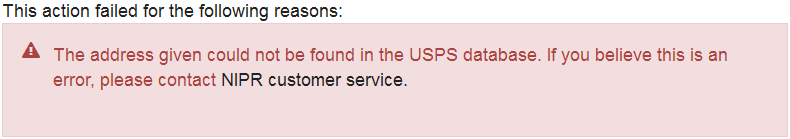
Figure 17
Note: Please, use the USPS Zip Code Look Up service to verify your address.
If it is still not found and you believe this is an error, please contact NIPR customer service.
Once address has been standardized and validated it goes to state business rule validation.
If the address does not pass the state rules validation for some states associated with this address, error messages will display failed rules for each state. Resident (Home), Business or Mailing at the end of the error message indicates what type of address was validated.
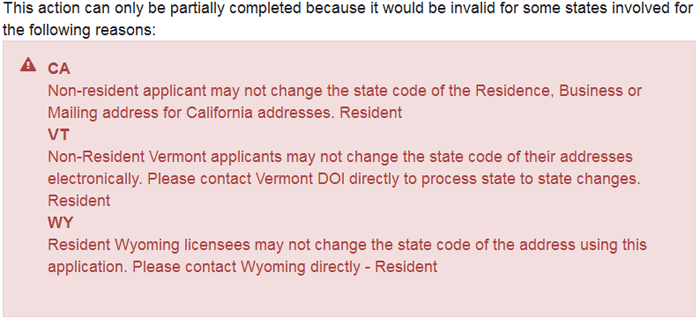
Figure 18
For detailed information about the state rules, please visit the CCR State Requirements page.