a. Add New Email Address
To Add a new Email Address, click the  button in the top-left corner of the respective column.
button in the top-left corner of the respective column.
Dialog window will pop up.
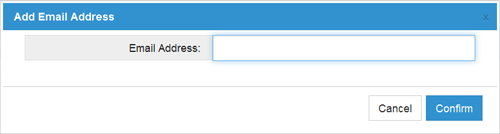
Enter your Email and click  .
.
Please, use a valid email address. For detailed description of email restrictions refer to Email Help.
When the new email address is added successfully, it will appear at the top of respective column.
To assign states to this email go to Assign States to Email Address.